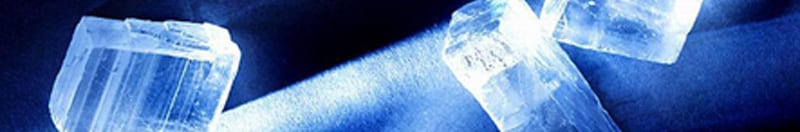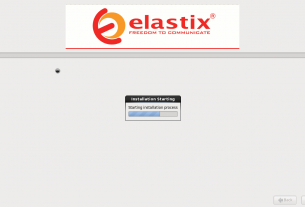Hard Drives have two major variations and then several variants between those two. Some drives are better for different applications and for different price points. There’s also a few new technologies based on these two standards that fit certain uses.
Hard Drives vs. Solid State Drives
Hard Drives
Hard Drives have had the same basic design since the 1950’s. Several rotating thin disks have a coating of magnetic material on them and a moving drive “Head” that reads or writes data on the disk. Hard disks are cheap and widely produced by hundreds of manufacturers. This has lead to their ubiquity in the marketplace. These drives also come in various physical sizes, 3.5″ & 2.5″ as well as obsolete 1.8″, 5.25″, 8″ and even 0.8″ drives. The capacities of current Hard Drives can be theoretically as high as 80TB but currently, as of this writing, the largest mass market drive is 18TB or 20TB.
- Pros
- Cheap (especially for 2 Terabytes or more)
- Ubiquitous — You can find everywhere from hundreds of brands.
- Standardized — They come in 2 common form factors 3.5″ desktop drives and 2.5″ laptop drives.
- Large capacities for storage of upto 18 TB or more.
- Cons
- Slower than SSD both in burst and long read and writes
- Noise — In systems with many drives or data centers this can become very loud.
- Heat — In laptop or performance PC’s this can add to the heat of the system and reduce reliability.
- Power Drain — In laptops this drains batteries faster. That 5000 or 7200 RPM spinning disk takes power to keep it moving as well as to stop and start it.
- Moving parts means more potential failure points.
- Susceptible to damage by strong magnets. Though this is uncommon to be encountered it is still technically true.
SSDs — Solid State Drives
SSDs have no moving parts and are small, fast and and energy efficient. They store data on memory chips and come in sizes from very small buffer drives to upwards of 2TB in wide distribution. Theoretical SSD capacities could be several hundred terabytes but as the size increases so too does the price increase exponentially. The price per GB scales up very quickly on SSDs for 125 GB drives all the way up to 2TB. Drives beyond 2TB while they technically exist are outside the price range of most consumers.
- Pros
- Fast — SSDs have transfer speeds not limited by moving parts and are thus significantly faster than Hard Disks. This is especially true for short burst writes or reads. Speeds will continue to increase and no known limit currently exists.
- Small — SSDs come in sizes from small thumb-sized mSATA drives up to the more common stick of gum sized M.2 drives. Even the larger 2.5″ SSDs are generally lighter and thinner than similar sized Hard Disks.
- Energy Efficient — With no moving parts SSds can use almost no power while idle and require very small amounts of power to read or write.
- Reliable — With no moving parts SSDs won’t physically wear out. Although SSD storage mediums can technically “wear out” as the same sectors are written to and read from repeatedly, in reality smart technology makes it so each time the drive is written to it writes to a new section. This combined with smart monitoring of bad sectors before they go bad means SSDs can last as long as if not longer than Hard Drives but the maximum capacity may decrease slightly over time.
- Cons
- Cost — Although overall costs continue to go down the price per GB is still higher than Hard Disks and significantly more expensive per GB over 2 TB.
- Confusing Standards — SSDs are produced in many form factors and using many technologies as the market is still deciding on a uniform standard. SSDs can be SATA like Hard Disks, Small mSATAs, M.2 drives which have two or three standards with unique and sometimes incompatible pinning on the plug and PCIE riser cards that go in an expansion slot. These all have different use cases and it can be difficult for the consumer to tell them apart. You might buy two physically identical-looking drives only to discover one is not compatible with your PC.
- Data Loss — Sometimes an SSD reads from storage it also has to rewrite some of the data it just read from the disk. It is like taking a book from a shelf to look at the title then putting it back. Sudden power loss during a read or write can cause data loss or bad files. SSDs have a limited life span clearly defined by the number of write operations. Often this can be compensated for but if files are missing or damaged Data Recovery Software like Recoverit may be needed to restore the files.
- Capacities beyond 2TB are extremely expensive but prices continue to go down.
Hybrid Drives
These fill a niche between Hard Drives and SSDs. They are essentially a standard Hard Drive with a smaller SSD integrated inside. The SSD increases burst read and write operations (which make up most reads and writes) and forms a large buffer to hold data while waiting to be written to the spinning platters of the disk. Unfortunately larger or sustained reads and writes quickly bottom out and the performance reverts to Hard Drive speeds. These drives are also more complex and expensive. In high-performance mass storage situations they may be useful but most users will not see a significant increase over standard Hard Disk and they are still very slow compared to SSDs.
Cloud Storage — While in practice these are still just Hard Drives or SSDs just in a distant location, this does deserve its own category. It is increasingly common in our always connected internet world to find devices with no Drive at all. A small built in OS may be buffered on a tiny SSD and then all data is stored online in the cloud. This can lead to limitless storage space and reduced physical size and energy requirements. The major downside is files can be very slow to access or save locally as it is limited by your Internet speed and latency. Still this is becoming increasingly common with user consoles that are little more than a screen that run everything in the cloud elsewhere and then send video back to your screen. Services like Google Stadia can store and run AAA video games from the cloud on any device and it doesn’t require installing sometimes hundreds of gigabyte of data locally. You can play the games directly from your web browser or TV.
Taken From :